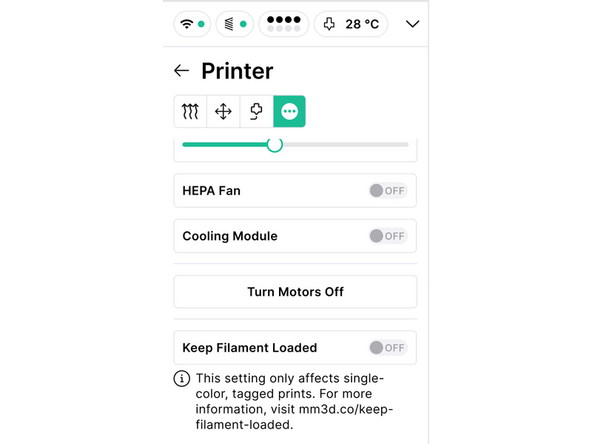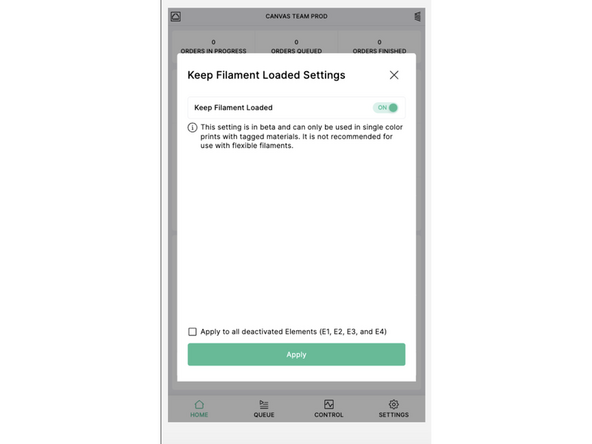Introduction
The 'Keep Filament Loaded' setting enables users to keep filament loaded in the Print Head between prints. With this setting enabled, the Material Pod will not retract filament at the end of a print.
This setting can improve the efficiency of continuous same-material prints and reduce filament waste. Prints must be single material/color and use tagged spools to access this feature.
-
-
Enable 'Keep Filament Loaded' under Controls > Printer > More on Element Desktop
-
On Array, find this under Element > More Controls > Keep Filament Loaded Settings
-
When enabled, this setting will be applied single material, single color prints using a tagged spool. If you're using the Tagless Printing workflow, the setting will not be applied.
-
Cancel: I did not complete this guide.
One other person completed this guide.