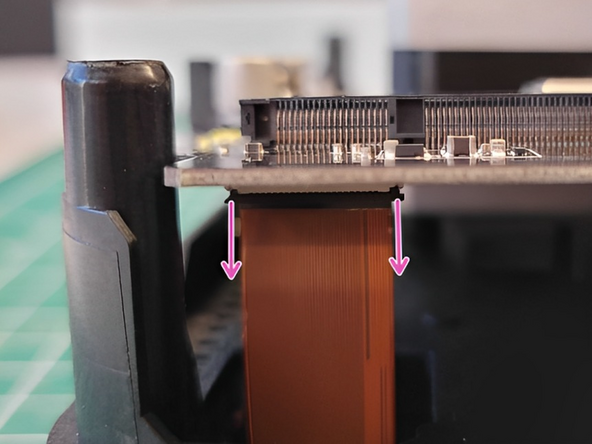Introduction
In this article you will learn how to:
- Remove and replace your Palette 3's screen
-
-
Remove Palette's top lid.
-
Remove the cover from the screen area. The cover has clips along the edges, so it may take some force to remove the cover.
-
-
-
Remove Palette's top lid.
-
Using the provided Torx screwdriver, remove the 4 screws on each corner of the substructure.
-
Remove the IO plate cover from the unit, by pulling the tab on the Ethernet port. The IO plate cover is snap-fit to the unit and can be placed back easily.
-
Gently lift and remove the substructure from the bottom casing.
-
-
-
Use the screwdriver and gently wedge it in between the screen and the substructure and raise it. There is adhesive on the back of the screen, so it should be fairly easy to release.
-
Lift the black tab and free the copper ribbon so that the screen can be removed.
-
-
-
With your new screen, guide the copper ribbon through the substructure in order to connect it and refasten the tab.
-
This may require using pliers/tweezers if it is difficult to guide the ribbon using your hands.
-
Once the screen is connected, remove the plastic on the back of the screen in order to use the adhesive strips to stick the screen onto the substructure.
-
-
-
Snap the black cover back onto the screen area.
-
Place your Palette back into the bottom casing and replace the 4 screws.
-
Replace top lid.
-
"If you have any additional questions, please send us a message at support@mosaicmfg.com
"If you have any additional questions, please send us a message at support@mosaicmfg.com