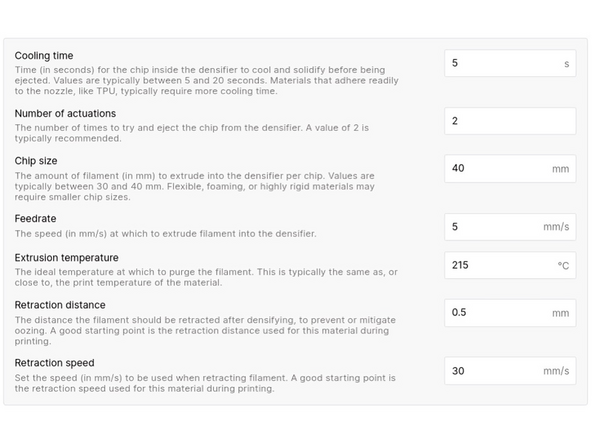Introduction
Element requires densifier parameters to be set in order to successfully purge filament at the densifier. For 3rd party materials, these parameters will need to be set in your Material Profile.
For full instructions on setting up for printing with 3rd party materials, see our 3rd Party Material Tags guide.
-
-
Follow steps 1-5 of our 3rd Party Material Tags guide
-
In the Densifier tab of your Material Profile, check Enable densifier parameters
-
Parameters that are tuned for Mosaic Materials will automatically be applied, depending on the type of material you're using.
-
In many cases, particularly with PLA, these parameters should be applicable across all 3rd party materials
-
-
-
If you're using non-PLA materials, particularly industrial quality materials, you may need to tune the densifier parameters.
-
If you see any blobs or issues forming at the densifier when using your 3rd party materials, stop printing - you will likely need to tune the parameters.
-
A full Canvas workflow for tuning densifier parameters is coming soon.
-
For now, please contact your Account Manager or support@mosaicmfg.com for help with tuning. We will supply an executable file and instructions for testing densifier chips and tuning parameters.
-
-
-
There are 7 parameters that should be tuned: Cooling time, Number of actuations, Chip size, Feedrate, Extrusion Temperature, Retraction Distance and Retraction Speed
-
More information about all these parameters can be found in the Densifier tab of your Material Profile.
-
Cancel: I did not complete this guide.
One other person completed this guide.