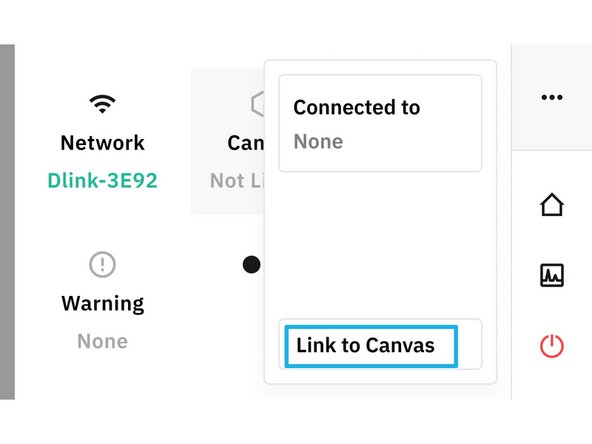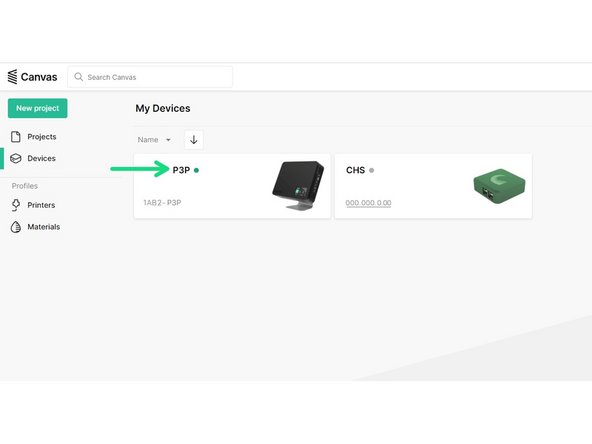Introduction
In this guide you will learn how to:
- Connect Palette to the Internet using Wi-Fi on Palette 3, WiFi and ethernet on Palette 3 Pro.
- Toggle Wi-Fi on/off, disconnect and forget Wi-Fi networks.
- Connect Palette to your Canvas account.
-
-
During the initial setup, after accepting the Terms of Service you can connect to the internet.
-
Connecting Palette 3 to the Internet will allow for firmware updates to be completed wirelessly, and will make printer profile presets available. Additionally, it will allow you to connect Palette to your Canvas account.
-
There are two options for connecting to the internet: Wi-Fi (Palette 3, Palette 3 Pro) or Ethernet (Palette 3 Pro only).
-
If you skip connecting to the Internet during the initial setup, you can always connect from the side menu later.
-
-
-
To connect to Wi-Fi: Tap Wi-Fi and choose an existing network from the list, or manually add a network using an SSID and a password.
-
In case there are issues connecting to Wi-Fi during this initial setup, this can be skipped and entered again from the side menu.
-
Wi-Fi options from the side menu include toggling the Wi-Fi on/off, disconnecting and forgetting networks if needed.
-
-
-
Ethernet connection is available on Palette 3 Pro.
-
To Connect to Ethernet: Click Ethernet to connect using an ethernet cable, and insert the cable into the port.
-
Once an ethernet cable is plugged in, Palette 3 will automatically proceed with the Ethernet connection over Wi-Fi.
-
If you skip this step during the initial setup, an Ethernet connection can be established at anytime by plugging in the cable.
-
-
-
Once your Palette is connected to the Internet, you will be able to login to your Canvas account.
-
A Canvas account can be created here. Connecting Palette to your Canvas account (with Internet) will allow for prints to be sent and monitored from Canvas.
-
If you skip connecting to Canvas during the initial setup, you can always connect your Canvas account from the side menu later.
-
Click Link to Canvas. This will provide you with an activation code to connect Palette to Canvas
-
-
-
An activation code is generated on Palette.
-
Enter the activation code beside Online devices. Login to Canvas on another computer and visit: canvas3d.io/connect. This is also available from the Main menu > Devices > Connect device.
-
Palette should now be connected to your Canvas account!
-
If you have any additional questions, please send us a message at support@mosaicmfg.com.
If you have any additional questions, please send us a message at support@mosaicmfg.com.
Cancel: I did not complete this guide.
20 other people completed this guide.