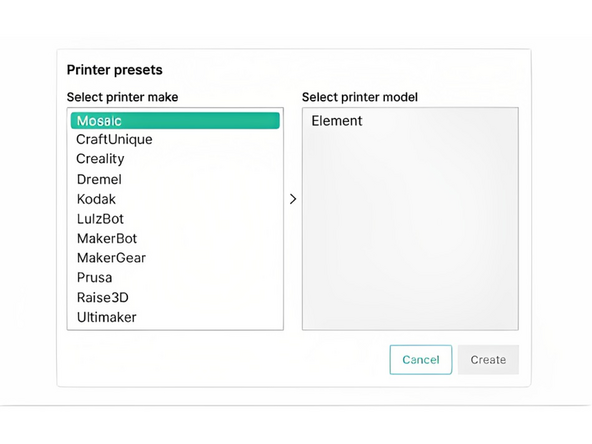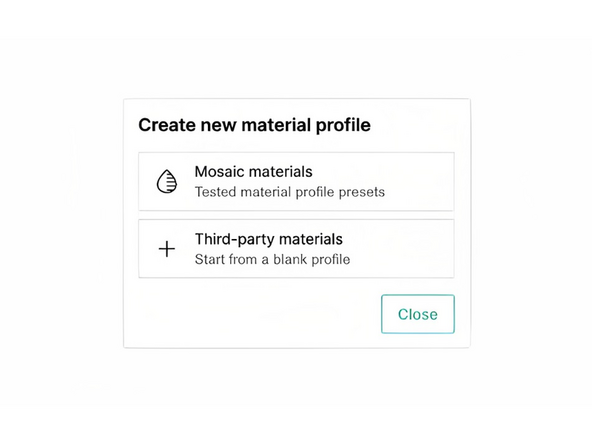-
-
Upon first powering on Element, the on-screen set up process will guide you through connecting Element to the internet and updating firmware
-
-
-
Visit Canvas3d.io/ to register an account
-
The activation code on Element's screen can then be entered on Canvas3d.io/connect
-
-
-
On Canvas, Select Printers > +New Printer
-
Select the preset Element profile
-
-
-
Go to Materials > +New Material
-
Use presets for Mosaic materials, or create profiles for 3rd-party materials
-
Find more information on managing material profiles here
-
If you have any questions, please don't hesitate to contact us at support@mosaicmfg.com.
If you have any questions, please don't hesitate to contact us at support@mosaicmfg.com.
Cancel: I did not complete this guide.
2 other people completed this guide.