When feeding filament into Palette 2, we want to create as smooth of a filament path as possible in order to reduce any jams or blockages during printing. This helps to ensure that there is a consistent flow of filament from your spools to your Palette 2 to your printer's extruder as this helps to keep calibration consistent and splices strong. Below are some tips on how to position your spool and spool holders to create a stable filament path to your Palette 2.
When possible, position your spool holder in front of your Palette
Please note: If mounted on a vertical surface, please ensure that you're using screws and tools sufficient to hold the weight on the spools and spool holder.
Palette's spool holder allows users to position spools on a stand or mounted on a vertical surface allowing users to save room or find optimal setups in their space. When choosing a spot for the spool holder, we suggest placing it in front of Palette so that the filament can be fed easily without causing any curves or bends. If, for example, the spool holder is hanging behind Palette, it can create a curve into the inputs that can cause friction when filament is fed.
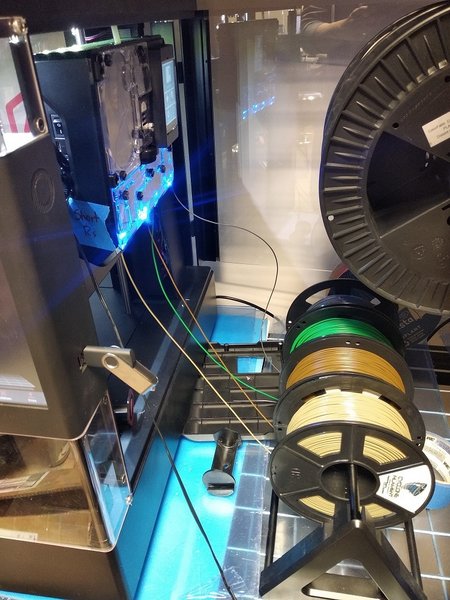
Position filament spools so that it unspools under rather than over
Similar to the age-old debate of the best way to position toilet paper on a holder, the positioning of a spool can also help when feeding filament into Palette. In this case, we've found that the optimal position for a majority of setups is to position your spool so that it unravels under the spool rather than over.
There are a few advantages to this positioning as it allows for spools to unravel easily as the filament is pulled while creating minimal curves or turns.

Check that the filament path from the spools to your Palette 2 is not restricted
When feeding filament into your Palette, we want to position the spool holder as close as possible so that the distance traveled is at a minimum. However, sometimes there are space restrictions that causes the spool holder to sit farther away. When this happens, please ensure that the filament path from your spools to Palette's inputs is clear of any debris or objects that could cause the filament to catch or tangle.

If you have any additional questions, please send us a message at support@mosaicmfg.com.
