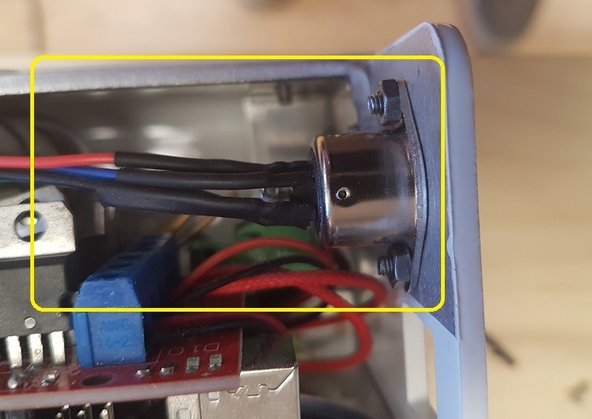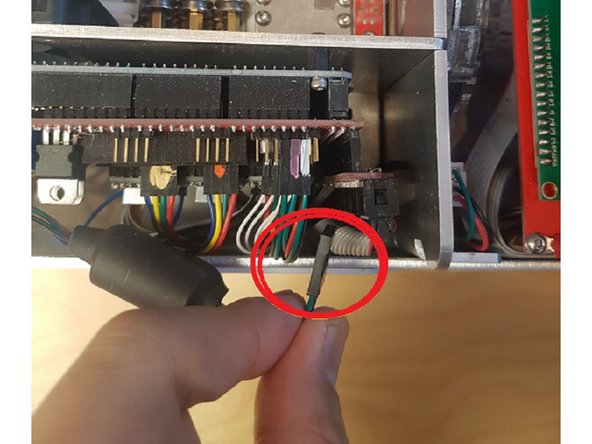-
-
This issue happens when your Scroll Wheel is not properly sending information to your Palette, which will cause your Palette to stop producing filament. This usually occurs during Step 3 of calibration, where is Palette/Palette+ creating enough filament to pass through the Scroll Wheel and extruder.
-
There are 3 options to help solve this issue.
-
-
-
Open Chroma.
-
Flash your firmware and ensure that it is up to date. This can be found under Tools > Update Palette Firmware.
-
Try to proceed through the calibration steps again.
-
-
-
Unplug your Palette and remove the top lid.
-
Remove and re-attach the tether to the electronics board.
-
-
-
On Palette's menu, go to System Info and look at the Encoder value.
-
You should see it read 0 when your scroll wheel is at rest. Manually rotate the Scroll Wheel shaft, which should increase and decrease the value on your Palette's screen.
-
If the number does not change, please contact us at support@mosaicmanufacturing.com
-
If you have any additional questions, please send us a message at support@mosaicmfg.com
If you have any additional questions, please send us a message at support@mosaicmfg.com
Cancel: I did not complete this guide.
One other person completed this guide.